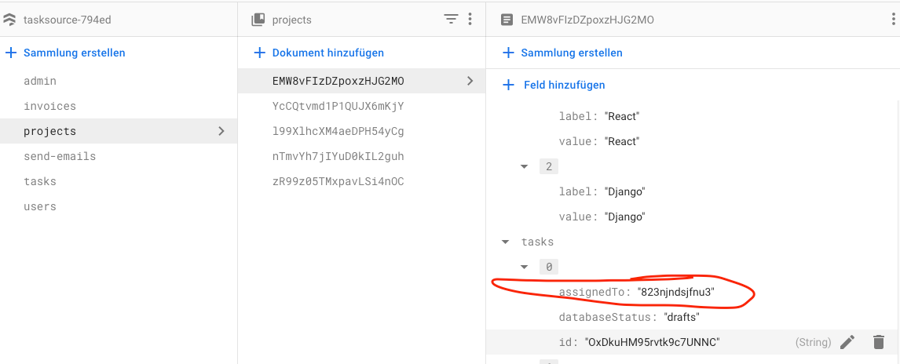👨💻Assign Task
Assigne task documetation
Input parameters
TaskID
Email-Adress of Assigned member
How to call from app
import { httpsCallable } from 'firebase/functions';
await httpsCallable(functions, 'assignTask')({ taskId, email })Logic
Miro: https://miro.com/app/board/uXjVPbexhys=/?share_link_id=959063091369
As a user, i want to assign tasks directly to an email address.
How to check if user exists? Checkout: https://stackoverflow.com/questions/51562995/how-can-i-check-if-user-exists-in-firebase
TO BE CONTINUED!!!
If the user with email address exists: {
get uid of user by Email adress
get user document in DB (users/uid)add theProjectIdto thethirdPartyProjectsarrayThen add thetaskIdto theassignedTasksarray
}
Changes in the Project (/projects/projectId)Change the databaseStatus of the task in the project document to "assigned".Add the email address of the assigned person to members arrayadd a field to the tasks array element that has the TaskId "assignedTo" add the uid as value
2. Add user email to "projects/{projectId}/members" array
3. Move the Tasks from its previous position to here: (/tasks/assigned/all/taskId) and delete the copy in the old database position.
3. Add user (developer) email to "tasks/{taskId}.assignToEmail"
If the user with email address exists: {
4. Send First Email:
to_email_adress = email_of_assigned_person
template_name = "tasks-assigned->developer"
data = {taskData: taskData, taskId: taskId}
}
If the user with email address does NOT exists: {
Send Emial:
to_email_adress = email_of_assigned_person
template_name = "tasks-assigned->new-user"
data = {taskData: taskData, taskId: taskId}
}
5. Send Second Email:
to_email_adress = email_of_task_creator
template_name = "tasks-assigned->creator"
data = {taskData: taskData, taskId: taskId}
Last updated